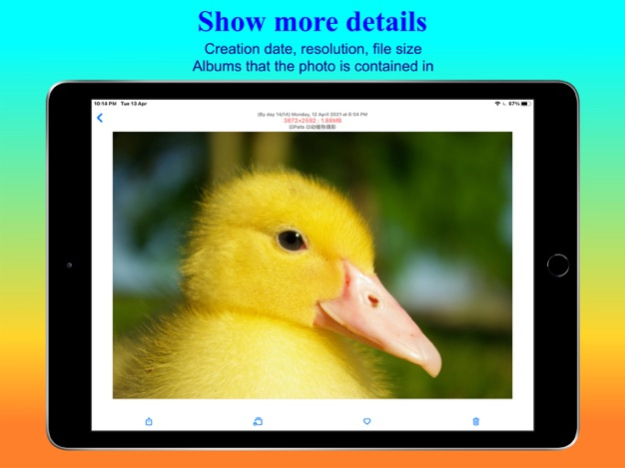Yes Albums 1.12
Continue to app
Paid Version
Publisher Description
Know at any time:
How big is your photo library, in all total or grouped by year / month / day.
Show all details:
Creation date, resolution, file size, and albums that the photo is contained in.
Organize photos:
Add photo into albums, remove photo from albums.
Manage photo albums:
Set in top, unset top, create new photo album, rename album, remove album.
Save storage:
Find to delete big & unneeded photos, get rid of storage low warning away.
Always in order:
Remind you on notification center to organize photos everyday.
Today in history:
Photos from the same days in the past help you find the memories.
In-App purchase:
One time payment to join lifetime membership.
Suggestions and technical support:
Please mail to: yes_albums@qq.com
May 8, 2022
Version 1.12
• Easily find large, useless photos, delete them, or create small file version of a photo, save your storage space.
• Fully manual operation, avoiding accidental deletion of important photos by the automatic function.
• Synchronizing with the system in real time, even if you delete this app, all the changes you have made will still be retained.
About Yes Albums
Yes Albums is a paid app for iOS published in the Screen Capture list of apps, part of Graphic Apps.
The company that develops Yes Albums is 成照 马. The latest version released by its developer is 1.12.
To install Yes Albums on your iOS device, just click the green Continue To App button above to start the installation process. The app is listed on our website since 2022-05-08 and was downloaded 1 times. We have already checked if the download link is safe, however for your own protection we recommend that you scan the downloaded app with your antivirus. Your antivirus may detect the Yes Albums as malware if the download link is broken.
How to install Yes Albums on your iOS device:
- Click on the Continue To App button on our website. This will redirect you to the App Store.
- Once the Yes Albums is shown in the iTunes listing of your iOS device, you can start its download and installation. Tap on the GET button to the right of the app to start downloading it.
- If you are not logged-in the iOS appstore app, you'll be prompted for your your Apple ID and/or password.
- After Yes Albums is downloaded, you'll see an INSTALL button to the right. Tap on it to start the actual installation of the iOS app.
- Once installation is finished you can tap on the OPEN button to start it. Its icon will also be added to your device home screen.